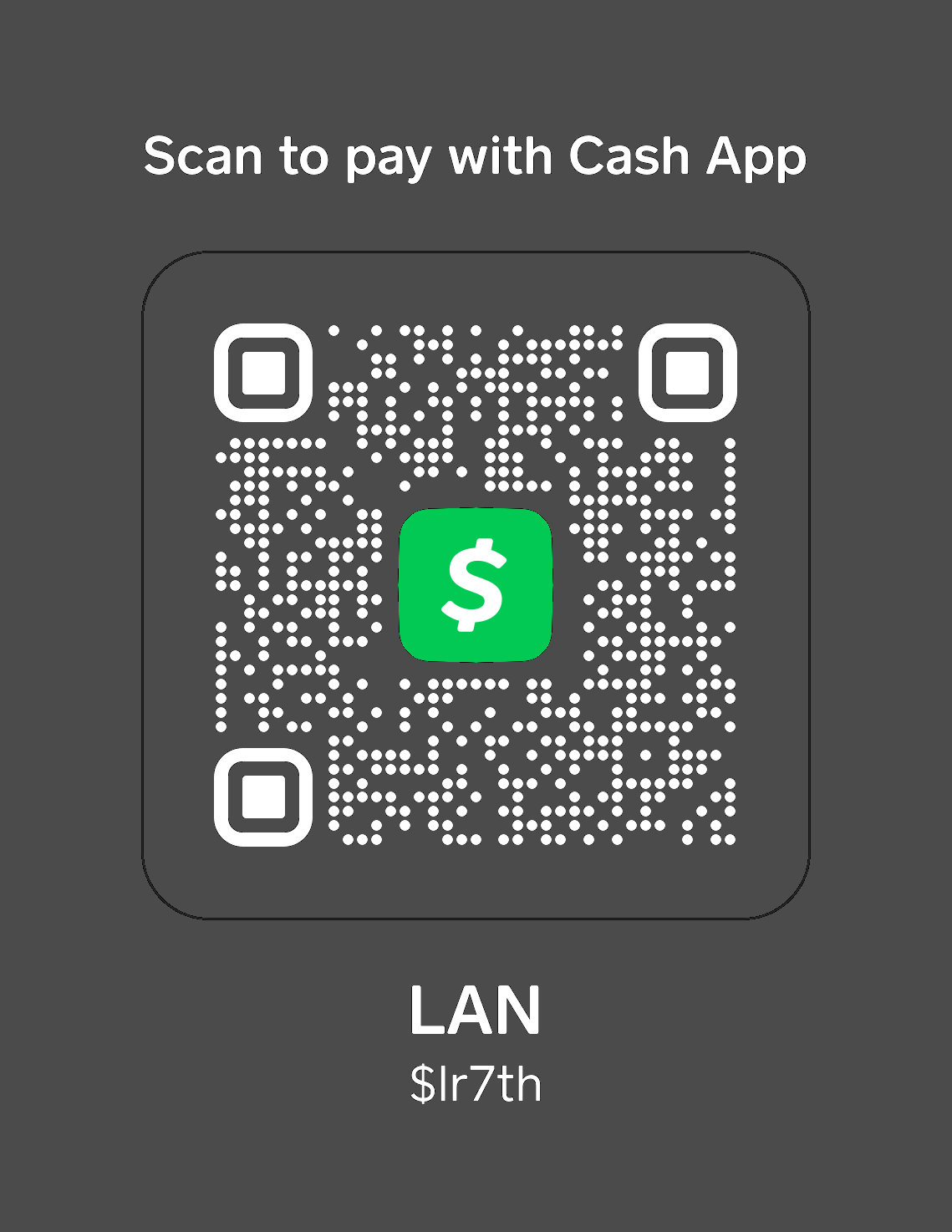IMPORTANT NOTICE:
Due to legal troubles like the passing of Article 13 and the EU ban, the unofficial repositories contains streaming services that maybe illegal in most countries that infringe in anti-piracy and anti-copyright laws. To prevent any ISP or law enforcement from tracing your online activities It is highly recommended to use a VPN or Proxy for better privacy and security.
Sometimes I’d like to sit back relax watch a movie or two on a big screen TV and have friends over or I head to their places to watch something new together or play some classic games too. What better way to enjoy it by streaming straight from the internet, this is when Kodi comes to mind.
Kodi (formerly XBMC) is a free and open source media player application, a non-profit technology consortium that’s available for multiple operating-systems and hardware platforms, featuring a 10-foot user interface for use with televisions and remote controls.
How ever kodi alone doesn’t come with any add-on or services out of the box so this is what needs to be done to get them up and running.
To Start, download Kodi for your platform of choice
– Instructions to install add-on Repos –
- Navigate to “SYSTEM” and open “File Manager.”
- Select “Add Source” on the left side of the screen.
- Click on the text box that says to open up the keyboard.
- Type in the given URL (like https://i-a-c.github.io/ ) and then click the “Done” button
- Type a name for the source (for example:SuperRepo). Once done press the “Done” button again
- Return to the home screen and go to System >> Addons >> Install from zip
- Click at the source you just added
- Click the repository’s zip you want to install. For example: Isengard/All/Repositories/[here-goes-the-name].zip
- The repository should now be visible when you go to System >> Addons >> Get Add-ons.
You have installed a Repo and have access to all add-on’s!
– Kodi add-on Repositories –
ExodusRedux Repository addon
https://i-a-c.github.io/
Super Repo – has over 2,000 add-on’s to choose from
http://srp.nu
TVAddons – A vast collection of unofficial Kodi add-ons
https://www.tvaddons.co/
Zachmorris – Play all the well known classic video games streamed from The Archives
https://github.com/zach-morris/repository.zachmorris/releases/
– Recommended Add-ons –
Exodus Redux
- Watch any movie and TV show ever made for free
Internet Archive ROM Launcher
- Play some of the well known like Nintendo, Sega, Atari, MS-DOS and obscured game consoles like the MSX, CDI, Intel-vision plus more from the late 70’s to 90’s from archive.org
Advance Launcher
- Run any program and application from within kodi itself
YouTube
- Worlds most popular video streaming site
SoundCloud
- Online Audio Distribution Platform for music and podcast streaming
This may seem like a minimal list but this is as far as I go for when it comes to making the best out of kodi so if there’s any more add-ons and repositories you would recommend please do let me know.
I’ll update this post to expand this list as much as I can when I have the chances [>.0]/
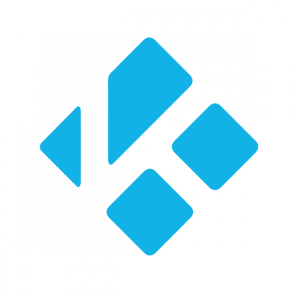




 Security, performance, and marketing tools made for WordPress sites by the WordPress experts with the help of JetPack
Security, performance, and marketing tools made for WordPress sites by the WordPress experts with the help of JetPack