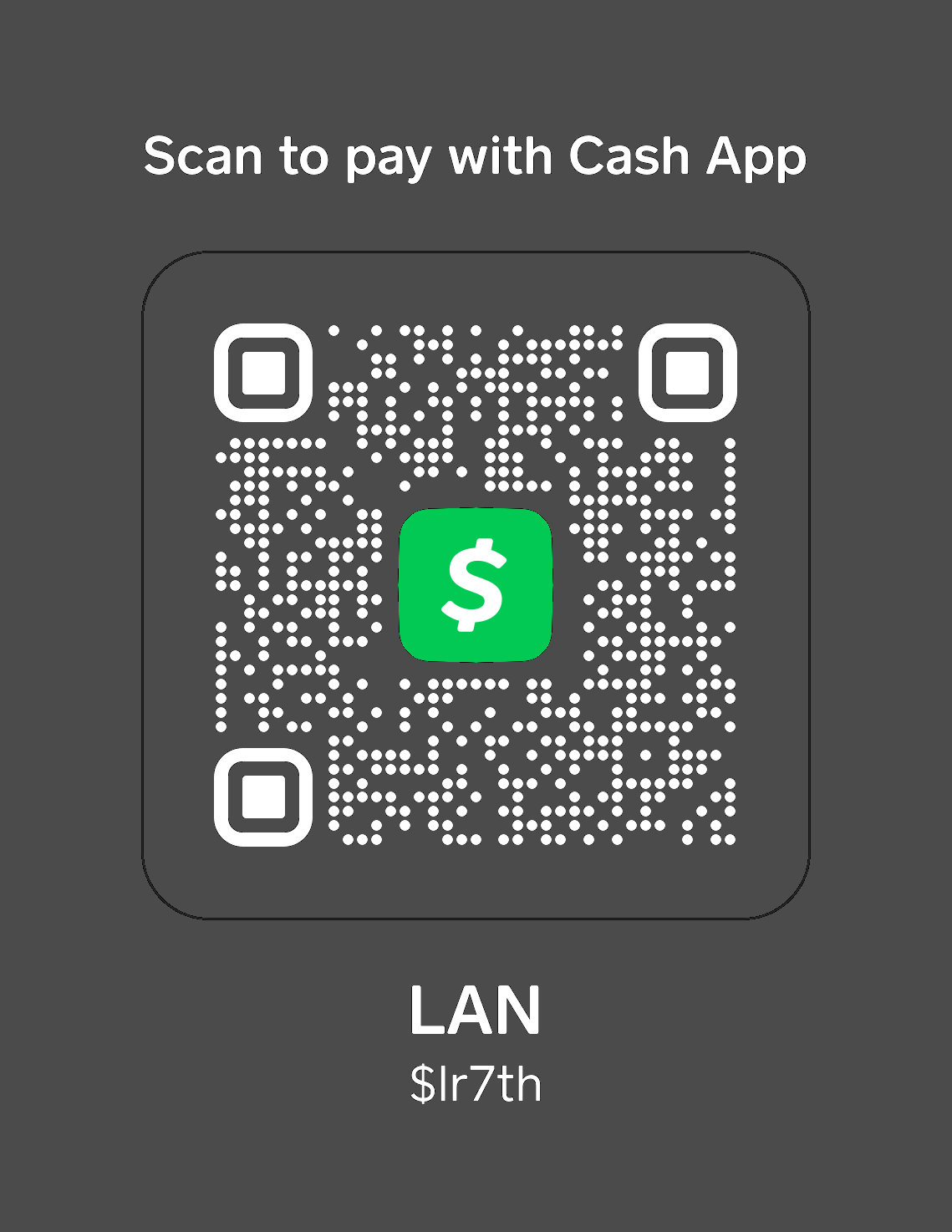Mozilla Foundation’s Fire Fox. At the core of it’s most privacy-focused browsers to date, It’s open source so anyone can view the code available to anyone who wants it and will not collect private info like the big data-mining corporations, like Google’s Chrome, Apple’s Safari and even Microsoft’s Edge (Internet Explore). Here I have a guide that will show you how to set it up for privacy, security and functionality.
First things First
REMOVE FLASH
Unless you have a very specific need for flash, I would remove it completely for It crashes a lot. It requires constant security updates. It’s a fossil, left over from the era of closed standards and unilateral corporate control of web technology. It introduces some scary security and privacy issues from Flash cookies
REMOVE JAVA
Note that Java has nothing to do with JavaScript, which is another language used to develop websites and apps. Java became the main vehicle for malware attacks and zero day. If it’s a must to have java, then you should use IcedTea as an Alternative.
Created a Firefox Profile Maker
This tool will help you to create a profile with defaults that are fine tuned to work with your needs in mind.
SEARCH ENGINES
StartPage
A Dutch search engine company that highlights privacy as its distinguishing feature. Startpage.com also includes an Anonymous View browsing feature that allows users the option to open search results via proxy for increased anonymity.
Searx
A free internet metasearch engine which aggregates results from more than 70 search services. Users are neither tracked nor profiled.
Ecosia
For the eco enthusiasts, this search engine plants trees with its ad revenue. Every time you search, ads generate income for Ecosia to find and support innovative solutions to reverse the tide of deforestation.
Add-on’s For Privacy
Firefox does collect some information like Firefox Sync to use your tab, passwords, bookmarks, and other browser information to sync across devices. Here are a list I recommended to have every time you browse the web.
NoScript
An absolute must have security add-on for your browser. By default, blocks everything to protects you from cross-site scripting attacks and click jacking attacks. There are lots of extra options to drill down into if you want, and I highly recommend using this. you’ll be surprised by how many scripts are running on some sites.
User-Agent Switcher
When you visit websites, you are automatically sending data about your computer like your operating system and what version it is used to fingerprint and track you. This add-on provides an easy interface to access all 26 user agents that changes your user agent for as often as you wish, making it a little harder to passively track you.
Ublock Origin
uBlock Origin can automatically block different ads while you browse. Aside from most ads being annoying, the fact is that they also track your movements on the web.
PRIVACY BADGER
Similar to an ad-blocker, but more robust. Made by the EFF this add-on checks to see if third-party servers are tracking you through cookies or canvas fingerprinting, and gives you the option to block them so you can decide what you want to allow and what to block.
Disconnect
It allows users to see advertising, analytics and social media tracking cookies. The extension comes with a host of features, including the ability to create white lists and blacklists of permitted trackers, listing the trackers on a particular site and an indicator of how much time and bandwidth is saved by blocking trackers and other elements.
Decentraleyes
Emulates Content Delivery Networks to improve your online privacy. It intercepts traffic, finds supported resources locally, and injects them into the environment.
Multi-Account Container
Lets you keep parts of your online life separated into color-coded tabs that preserve your privacy. Cookies are separated by container, allowing you to use the web with multiple identities or accounts simultaneously.
LocalCDN
A web browser extension that emulates Content Delivery Networks to improve your online privacy.
Check Your Browser
Make sure that you know what add-ons are installed and remove any that you don’t want or are known to have privacy concerns or even spyware as an extra measure.
Add-on’s For Functionality
This is more of an optional preference of mine to give you an idea of what I like to have on my browser to make it better to surf the web. [>.0]
WOT
We all know about the threats like viruses, spyware, adware, malicious spam, phishing etc. Web Of Trust warns you about risky websites that try to scam you before they enter in them using a safety rating and combines evidence collected from multiple sources. Come’s with a protection level for children by blocking inappropriate content.
FoxyProxy
Used for switching an internet connection across one or more proxy servers based on URL patterns and switching rules defined by you.
HTTP2 Indicator
Firefox Web Extension to add an HTTP/2 support indicator in the address bar.
Greasemonkey
It won’t work on its own. The magic comes when you install purpose-built instructions called scripts that control how different websites show information to automates a series of tasks, modify the underlying structure of the websites you work with, and is available from userscripts.org.
Honey coupon
Automatically finds and applies coupon codes at checkout with a single click for discounts when purchasing items online.
Tab For A Cause
Every tab you open in your browser, raises money to Support charity for selected causes. Add customs photos via URL, notes, to-do lists, and more.
Buster: Captcha Solver for Humans
works for using speech recognition to try and solve the voice challenge in Google’s ReCAPTCHA
TamperMonkey
Manage userscripts and provides features like a clear overview over the running scripts, a built-in editor, ZIP-based import and export, automatic update checks and browser and cloud storage based synchronization.
KeePassXC
Official browser plugin for the KeePassXC password manager
Add-ons For Youtube
Return Dislike
Browser extension and an API that shows you dislikes on Youtube
AdBlocker
Removes all annoying ads and banners from YouTube!
SponsorBlock
Easily skip YouTube video sponsors. When you visit a YouTube video, the extension will check the database for reported sponsors and automatically skip known sponsors.
Add-ons For Random Chat Websites
Omegle Grabber (userscript)
Get IP addresses on multiple video chat sites that isn’t limited to just omegle.
Legacy Add-on’s
Ever since Firefox 57 Quantum release on November 1st 2017, changes in the platform has affected many legacy extensions that won’t work on the latest web extensions API in version 57 and later. Fortunately, there’s an alternative called Waterfox that can use legacy add-on’s without any trouble. Here are a list of recommend add-on’s that are no longer supported by Firefox yet are usable on Waterfox.
Classic Theme Restorer
Restores many customization features Firefox lost over time like orange menu button, squared tabs, add-ons bar, small navigation bar buttons, old search, old preference window, old location bar menu, eye-friendly add-ons manager, old buttons and many more.
Download Status Bar
If you are the kind of person who likes to have total control over every aspect of your downloads, then is the add-on you are looking for. It’s not only a download management add-on but a helper tool for boosting your Productivity.
Tab Scope
Shows a preview on tabs and navigate on tab contents through a small window.
Who stole my pictures?
Useful for searching your own photos used without your permission, or to search for copies of the images in the best quality or without watermarks.
World IP
A Professional Geo Add-on with security features and advanced network tools that can detect the real location of a web server and extended information about the data center. It come’s with an Anti-phishing solution with Security features against DNS spoofing and fake websites.
FX Chrome
This Dark Chrome like theme swaps the light and dark modes so that normal windows are dark and private browsing windows are light.
Glass My Fox
Enables a more Glass like effects on the default Firefox skin (only possible on Windows 7 and Vista with enabled Aero Glass ). Windows 8/10 does not offer Aero Glass by default, but it can restore the old window transparency.
Conclusion
As far as I can tell, I’m yet to discover new ways to use Firefox and additional hacks and mod’s to make this browser work better for you.
Have any tips and tricks or some details I missed that you like to share?
Feel free to drop it down on the comments or send a message [>_0]/



 Security, performance, and marketing tools made for WordPress sites by the WordPress experts with the help of JetPack
Security, performance, and marketing tools made for WordPress sites by the WordPress experts with the help of JetPack