Most Android phones/tablets are much closer to becoming just as usable as Desktop PC’s from playing Retro Emulated and the latest AAA Game titles to Productivity and Content Creations Apps to a degree and can even expand further when the device is Boot loader Unlocked with a Custom ROM plus Full Root access reaching it’s full potential
What is the Android Open Source Project?
The Android Open Source Project (AOSP) is an initiative by Google that provides the source code for the Android mobile operating system. This means that the core components of the Android OS, including its framework, user interface, and essential applications, are freely available for anyone to, modify, and build upon the inner workings of their devices and optimize them according to their preferences Known as ROMs
An Android ROM refers to the operating system software that runs on an Android device. The term “ROM” originally stood for “Read-Only Memory,” which was a reference to the early days of computing when software was typically stored on ROM chips. However, in the context of Android, “ROM” has evolved to refer to the entire firmware or software package that includes the Android operating system, along with the device’s kernel and additional system software.
Recommended Android ROM’s
AOSP
The original base line Android operating system for arm based devices and a corresponding open source project led by Google.
LineageOS
Formerly known as CyanogenMod, is a privacy focus ROM that offers a clean, close-to-stock Android experience with added customization options and performance improvements.
Must have App Store Repositories
Fdroid
A great platform for open-source Android apps in which I highly recommend looking into first before going to the next one.
If you can’t find the app your looking for, the next one you can try is:
Aurora Store
An unofficial, FOSS client for Google Play Store that allows you to download apps without using your Google account. (It can also be installed from Fdroid)
Third Party Installs
How ever if its not in the any of the apps on either app store, then you’ll have to download The APK File from The website. Keep in mind that you’ll have to re-download if your looking get the update for that app in which you might need to reinstall (Not Recommended but only If Necessary)
To install third-party apps you’ll see it from the notification to begin the installation when fully downloaded or look for that .apk file to then install if you already have it before hand. Go into your Settings , Then Apps or anything similar, Special App Access, and toggle on Install Unknown Apps. Then, tap on Install. Alternatively, A file browser can be used to initiate the installation, give the file browser permission to install APKs.
Applications
As much as I prefer to keep it FOSS only, there also are some apps and games I end up using regardless of such which are completely optional so Here’s a list of my pick for apps and games downloaded from the label colored App Store Repositories I use:
For Privacy
AdAway
An ad blocker for Android that blocks ads and trackers by updating the system hosts file or using the VPN feature on rooted and non-rooted devices respectively that can also block in-game ads for the rest of the list.
Brave
A Chromium fork with ad blocking and privacy enhancements Features
KeePassDX
A secure and user-friendly password manager compatible with the popular KeePass password manager.
OsmAnd
An offline navigation app with access to high-quality openstreetmap data, suitable for both car and bike navigation.
NewPipe
A lightweight YouTube and Sound Cloud client that doesn’t use the official API, allowing you to watch videos and listen to music without ads.
Molly
A hardened secure messenger that uses end-to-end encryption to protect your conversations Enhanced and security-focused fork of Signal.
Orbot
The secure HTTP proxy app that provides anonymity on the Internet which allows traffic from apps such as web browsers, email clients, map programs, and others to be routed via the Tor network. Onion services can be used as well (Not Recommended).
Functionality and Customization
Nova Launcher
This highly customizable and feature-packed launcher app allows users to personalize their home screen, app drawer, and gestures, providing an excellent level of customization without sacrificing performance.
Hacker’s Keyboard
Four- or five-row soft-keyboard with separate number keys, punctuation in the usual places; tab, ctrl and arrow keys.
VLC
Features a full music player, a media database, equalizer and filters, and numerous other features that can play any video and audio files, network streams and DVD ISOs.
OpenCamera
Completely free Camera app with support for Exposure Bracketing, scene modes, color effects, white balance, ISO, exposure compensation/lock, selfie with “screen flash”, HD video, HDR (with auto-alignment and ghost removal) plus more.
Barcode Scanner by Atharok
Allows to read and generate QR and barcodes used to read business cards, add new contacts, add new events to your agenda, open URL’s or even connect to Wi-Fi.
RustDesk
A full-featured open source remote control alternative for self-hosting and security with minimal configuration.
MuPDF
Lightweight document viewer with transparency, encryption, hyperlinks, annotations, searching, form editing and more
ZipXtract FD
open-source tool to extract and create zip, rar, tar, bz2, gz, 7z, xz, jar & z etc.
Production and Editors
VN Editor
Easy-to-use and free Multi-Track Video Editing app with no watermark. It offers all the features required to create professional and high-quality videos, satisfying both the needs of professional and amateur video editors with no prior knowledge needed.
Editor By Bill Farmer
Very simple generic text editor that can be used as a standalone to view or edit any sort of text file format made from another app.
Games
RetroArch
cross-platform frontend for emulators, game engines, video games, media players and other applications.
VRChat Mobile Beta:
The online virtual world platform that allows users to interact with others with user-created 3D avatars and worlds. Designed primarily for use with virtual reality headsets or it can also be used without one.
Virtual Droid
Before Vrchat became mobile, its the first social game for android we’re you can chat with other players using VRM avatars and explore a virtual world with various maps plus minigames.
Vtubing
Avatavi
AR application that allows a miniature avatar or favorite character appear to take for a walk in the real world. If you have your original avatar on your personal cloud service, you can add your avatar by entering the URL of the storage location.
Vtube Studio
An app for Virtual YouTubers that makes it easy and fun to bring a Live2D models to life that can also be used to control the desktop version as well.
Vrm Posing
Highly functional posing tool for Vtubers, 3D modelers, and illustrators to use that can also be used to connect with VMC compatible programs like Vseeface.
Misc/Other
Termux
Combines standard packages with accurate Terminal emulator and Linux environment app that works directly with no rooting or setup required.
Specie
Simple currency conversion with 150 international currencies, rates updates daily and retains last update even when offline that Comes with a widget.
Dicio Assistant
The voice assistant that supports many different skills and input/output methods, and it provides both speech and graphical feedback to a question
DroidCam
Use the device camera as a webcam for PC
WoMic
Use device as a external microphone for PC
Rooting Your Device
Magisk
The suite of open source software for customizing and rooting Android devices.
Instructions for root are still a in progress
See this page To run Fortnite with a rooted device
In summary
The Android Open Source Project has had a profound impact on the Android ecosystem, empowering developers and users to customize, innovate, and collaborate, while contributing to the diversity and evolution of the Android platform
This page is still a work in progress but it’ll be updated over time and will add more contents when I get around it.





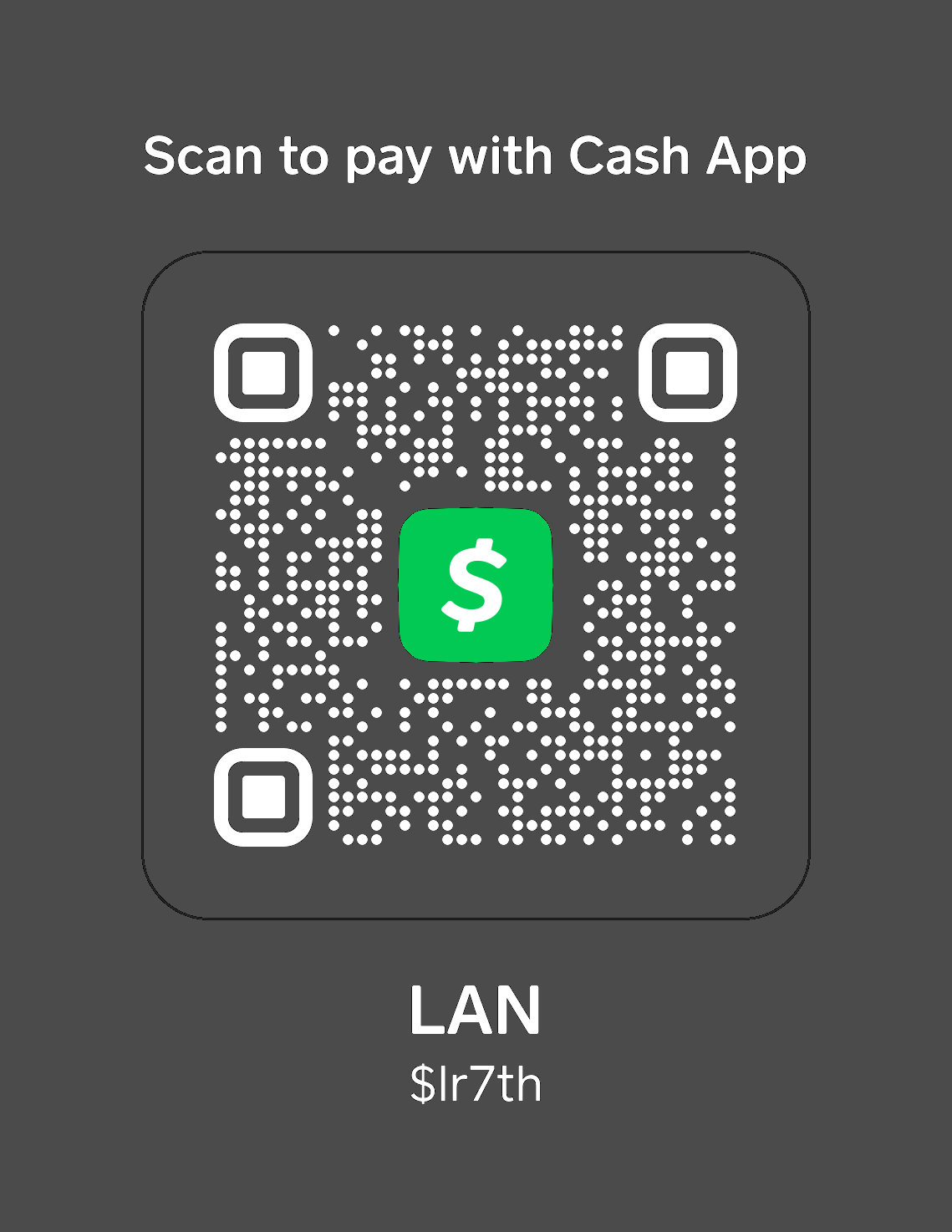

 Security, performance, and marketing tools made for WordPress sites by the WordPress experts with the help of JetPack
Security, performance, and marketing tools made for WordPress sites by the WordPress experts with the help of JetPack
